-
Posts
2,055 -
Joined
-
Last visited
Content Type
Profiles
Forums
Events
Blogs
Everything posted by Milestones
-
I know quite a few people who are published writers (mostly fiction writers), and I wouldn't be surprised if sales are more like 200 copies. I have to confess that I have rarely been in the habit of buying new books--at least not for a long time. I'm more into used books; I haunt Half Price Books and thrift stores. My interest is definitely toward older, classic titles.
-
We re-installed Chrome and everything is fine--bookmarks and all. The easy fix rarely works for me. This time it did!
-
So it may be an easy fix. I won't mess with it just yet. I will consult with my wife, who is better on Apple computers than I. But she has been busy with her ailing mother.
-
It's an Apple desktop using Monterey. I am not even a year into using the first Apple I have ever owned. The backup thing is tricky, as I tend to back up only Word Files and music files.
-
After restarting my computer, Chrome has gone missing. I have no idea why this would happen. I have looked in Apps, I have looked in Trash--nowhere to be found. It's probably easy enough to reinstall Chrome. But all my Bookmarks are gone and would probably be gone permanently--we are talking about several hundred. Any advice?
-
Oblique is a great album, and the rendition of "Blow Up" is superb.
-
Ayler had that strange-sounding sentimental thing going on in his soft pieces. I can't say that I've ever grown fond of it. I'm also a big fan of Sonny on "G-Man."
-
I think I've overlooked Tootie a bit, but he was a fine drummer. It's sad to know that the last in a supremely gifted family is gone.
-
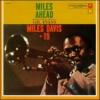
Why no Horace Silver Blue Note box?
Milestones replied to tranemonk's topic in Mosaic and other box sets...
It is rather strange that there are just a few Horace Silver live recordings. I think he is best represented during the time he co-led the Messengers with Blakey; I think it was actually called the Art Blakey Quintet then. Maybe Horace hated live albums (as has been claimed on this board), but that's kind of odd given that Blakey seemed to love them. In his prime years, at least, Horace seemed to be on the road as much as Blakey. -
I'm sure that the number of songs clearly "borrowing" melodies from Classical music (in or out of public domain) is well into the hundreds. Maybe the number has broken 1,000 by now.
-
I did not see any of the films and watched maybe three minutes of the Awards. That's pretty typical for me. I do go with the notion that there are still good films and filmmakers. But Kimmel had quite a funny line about the Scorsese film: "When I went to see ‘Killers of the Flower Moon,’ I had my mail sent to the theater. It’s so long, you could drive to Oklahoma and solve the murders yourself.” When I get around to seeing it, I'll be sure to schedule a dinner break and at least two bathroom breaks.
-
I am sure Turre is well-compensated indeed from SNL, which I too have not watched for decades. Doing this kind of gig will give a musician comfort and more. That's not such a bad thing, especially when one can still regularly put out the kind of music that Turre does.
-
Some important names, for sure. Severinsen especially, given that he was the leader and amassed quite a discography. Not that I know anything about his records. Watts seems like a good parallel with Turre, though he spent only about 20 years with Tonight Show Band. You also had Kevin Eubanks from the Jay Leno era, but curiously Eubanks did not make any records of his own during the years he was the leader (following Branford Marsalis' fairly short stint).
-
I don't hear it remarked on much, but Steve Turre has been with the SNL band since 1985. If he puts in another year, that will make 40. It seems remarkable that he has done that job all these years and also amassed a large and diverse discography. I've really enjoyed a lot of his records, which for me peaked with Rhythm Within and Lotus Flower. The band has other jazz notables, principally Ron Blake and Alex Foster. They've had long stints as well, though their solo careers are several notches below Turre's. Question #1: How does Steve Turre manage it? Question #2: Is there any other high-profile jazz musician in history who has put in a stint even close to this length as a member of a TV band?
-
"Africa" (16:29) is an absolute classic.
-
It turns out that it works with Safari, which makes sense given that I now have an Apple. I have been using Chrome, which overall works fine on my Apple Mac.
-
I use to go to allmusic.com all the time. It was not so great for samples, but there were some nice reviews--and of course credits. It seems that I can't even go directly into it anymore. Sometimes I find a link in, and something will come up--but it's really just empty: no overview, no credits, no track list. What happened here? This is the only website that I regularly go to that is giving me trouble.
-
There's a bootleg that deserves an official release!
-
Yes, but I think Bobby was only on 3-4 tracks. They were also together for the relaunch of Blue Note--"Town Hall: One Night with Blue Note."
-
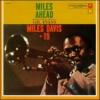
Blue Screen of Death? Help please
Milestones replied to Dan Gould's topic in Miscellaneous - Non-Political
I'm glad it worked out. Computers are scary things, but we've reached the point where we can't live without them. -
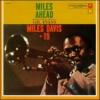
Blue Screen of Death? Help please
Milestones replied to Dan Gould's topic in Miscellaneous - Non-Political
I hope you can salvage your valuable files. I lost a lot when my last compute died last year, and then I made the switch to Apple--I had so much testimony, including from people very close to me, that it was the superior product. I don't feel qualified to give technical advice (several others have), but I wish you the best of luck.
_forumlogo.png.a607ef20a6e0c299ab2aa6443aa1f32e.png)
