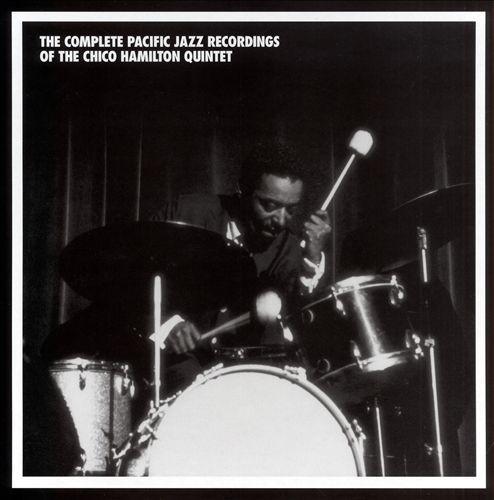Stompin at the Savoy
Members-
Posts
751 -
Joined
-
Last visited
Content Type
Profiles
Forums
Events
Blogs
Everything posted by Stompin at the Savoy
-
Robocopy
Stompin at the Savoy replied to Stompin at the Savoy's topic in Miscellaneous - Non-Political
Yes this is very old school. I used it many years ago in commercial settings. I like the simplicity of it and the fact that it is free and already present on any Windows system. If you are afraid to use the command line like this, first go into notepad and compose your command then copy it to the command line. You can find the proper address of each library by right clicking and getting properties on it in Windows Explorer. Create a couple of test directories, put some files in one and do a Robocopy to the other and make a test first. -
I know a lot of people are, like me, keeping a lot of music files (and possibly other files containing discography information or booklets) on hard drives, sd cards, etc and backing these music and data files up to other hard drives, etc. This can be a very time-consuming process if you have to copy entire directory structures to a blank backup. But if you are regularly backing up a directory structure to a backup, you can automate the process and only copy things that have changed (and delete things that have been deleted, etc) on a PC with a built-in program called ROBOCOPY. This runs from a PC command line (DOS box). It can save you amazing amounts of time and avoid user errors in backing up. Basic syntax: ROBOCOPY source destination /MIR Sample: ROBOCOPY "C:\Users\User Name\Desktop\mosaic and other booklets" "E:\mosaic and other booklets" /MIR For syntax and more options at the command line type: ROBOCOPY /?
-
What Are You Watching
Stompin at the Savoy replied to Jazz Kat's topic in Miscellaneous - Non-Political
Janet King, season 3 on Acorn. -
Weird News Tonight (or Today!!!!!)
Stompin at the Savoy replied to JSngry's topic in Miscellaneous - Non-Political
I have a different take on the bear thing. The cub was killed by a car. So now its mother is probably looking around for it and some asshole removes the corpse from the area. OK he says he wants to eat it and then screws up by leaving the corpse in a car for hours while he goes falconing or some damn thing. And eventually he arranges some kind of jokey tableau with the corpse and a bicycle. A cub was (in my view) tragically killed and the dude accorded it no dignity, viewed it as a plaything and gave no thought to the cub's mother. -
Cats are very fastidious creatures. Try to keep the cat-box well away from their food and water and places they like to hang out. One thing that struck me about this situation: the cat may have a problem with going through the cat door. Could have some painful spot that gets hit when he goes through the door.
-
I have the whole series too. It's definitely very fun music and I never tire of listening to his stride piano, even on some of the novelty stuff they had him play. Truly brilliant guy. I wish RCA would take a look at remastering it. This version was done quite a while back and I wonder if it couldn't be improved on quite a bit with newer techniques. They did a few tunes for a volume of the Centennial Collection and they are great!
-
-
Three Shades of Blue
Stompin at the Savoy replied to Brad's topic in Jazz In Print - Periodicals, Books, Newspapers, etc...
The kindle price for this has just dropped to $1.99. So I got a kindle copy. (I don't actually own a Kindle device - my eyesight is poor and the screens are pretty small. I use the free kindle app for pc and ipad.) -
Unheard Louis Armstrong at the BBC in 1968
Stompin at the Savoy replied to gvopedz's topic in New Releases
-
We're not paying Mosaic for the recordings per se. We are paying them for the research and discography work, for finding the best sources, for transferring, cleaning up and mastering these recordings, and presenting them in a nice package. Making these recordings accessible is a service to the artists, virtually all of whom are deceased and don't need money now.
-
These were funded with US taxpayer dollars to provide entertainment and recreation for the troops 80 years ago. The original plan was to destroy every bit of that great music. I for one am very glad GIs, collectors, and pirate publishers have kept this music available. It was funded by the public and it seems fitting to me that these recordings should now be in the public domain.
-
There is some interesting info here https://www.jdsupra.com/legalnews/music-law-101-how-long-does-copyright-57301/ I think the genie is out of the bottle already. These things have been published in various ways and nothing has been done about it. If I read the material in the link above correctly, any conceivable copyright that may have existed is either expired now or just about to expire. Any performer who was 20 years old in 1943 is now 101 if they are still alive.
-
Well they were broadcast to the armed forces (and incidentally to the public) about 80 years ago. Was there ever even a copyright holder for these? I kind of doubt it. And if there was an owner did they renew the copyright? They were supposed to be destroyed. No idea but they appear to be, de facto, in the public domain now. Interesting reference work: https://www.colorado.edu/amrc/sites/default/files/attached-files/v-discs.pdf
-
At one time possession of them was strictly prohibited and they would severely punish service men who were found to have brought back some of the disks, as I remember. There is quite a bit of good stuff in those disks! I'm really happy that Mosaic is going to clean those up the best they can and publish sets.
-
👍
-
So, What Are You Listening To NOW?
Stompin at the Savoy replied to JSngry's topic in Miscellaneous Music
-
Volume 8 is all items covered by the two Mosaic 30's Ellington sets. I understand Volume 8 is basically the same masters as the Mosaics. So instead of buying volume 8 I made a playlist from the Mosaics to simulate vol 8. Here is a cross reference between the two. small = Duke Ellington - Complete 36-40 small group orch = Duke Ellington - The Complete 1932-1940 Brunswick-Columbia Master Recordings of Duke Ellington and His Famous Orchestra Numerals = disk# . track# orch 7.7-8 Caravan Azure small 2.18-26 Foolin' Myself (Take 2) vBCk Foolin' Myself (Take 1) vBCk A Sailboat In The Moonlight (Take 2) vBCk A Sailboat In The Moonlight (Take 1) vBCk You'll Never Go To Heaven (Take 2) vBCk You'll Never Go To Heaven (Take 1) vBCk Peckin' (Take 3) vCW Peckin' (Take 2) vCW Peckin' (Take 3) vCW orch 7.9-11, 7.19-21 All God's Chillun Got Rhythm (Take 2) All God's Chillun Got Rhythm (Take 1) All God's Chillun Got Rhythm (Take 2) vIA, RS, HC, HA All God's Chillun Got Rhythm (Take 1) vIA, RS, HC, HA Alabamy Home (Take 2) vIA Alabamy Home (Take 1) vIA small 3.1-8 Get It Southern Style (Alternate Take) vSMi Get It Southern Style vSMi Moonlight Fiesta Moonlight Fiesta (Alternate Take) Sponge Cake And Spinach (Alternate Take) Sponge Cake And Spinach If You're Ever In My Arms Again (Alternate Take) vSMi If You're Ever In My Arms Again vSMi small 3.9-17 Back Room Romp (Alternate Take) Back Room Romp Swing, Baby, Swing (Love In My Heart) (Alternate Take) Swing, Baby, Swing (Love In My Heart) Sugar Hill Shim-Sham (Alternate Take) Sugar Hill Shim-Sham Tea And Trumpets (Alternate Take) Tea And Trumpets (Alternate Take 2) Tea And Trumpets orch 7.12-13, 8.1-4, 8.16-20 Chatterbox Jubilesta Diminuendo In Blue (Alternate Take) Diminuendo In Blue Crescendo In Blue (Alternate Take) Crescendo In Blue Harmony In Harlem (Rehearsal Take) Harmony In Harlem Harmony In Harlem (Alternate Take) Dusk On The Desert Dusk On The Desert (Alternate Take) small 3.18-20 Jubilesta Watchin' vJK Pigeons And Peppers I Can't Give You Anything But Love Ian has once again created a discography for vol 8: https://ellingtonlive.blogspot.com/2024/07/discography-ellington-in-order-volume-8.html
-
Actually jazz only recently has acquired an intellectual sheen of sophistication and subtlety. For much of its existence it was considered a low form of music. I don't really understand the original post. Seemingly it is talking about jazz phoneys who talk all sorts of technical stuff but have little feel for the music. Hopefully I don't fall into that category but I will admit to being a bit of a jazz snob. I do tend to secretly (and sometimes not that secretly) look down on a lot of 3 chord pop music. Well, it seems so formulaic, obvious and shallow. Harmonically, rhythmically, quality of solos, compositions, etc. That doesn't mean I hate everything except jazz but if you press me I will allow that I can't see why people would listen to most rock music and bubble gum when they could listen to Basie.
_forumlogo.png.a607ef20a6e0c299ab2aa6443aa1f32e.png)